Audio Remote Controls
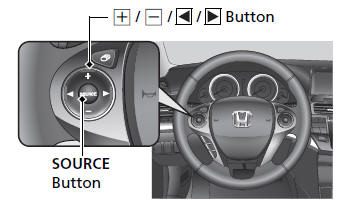
● + / - Button
Press and release to adjust the volume up/
down.
● SOURCE Button
Press and release to change the audio
mode: FM/AM/CD/XM®*/HDD*/USB/iPod®/
Bluetooth/Pandora®*/AhaTM*/AUX.
●  /
/
 Button
Button
Radio:Press and release to change the
preset station.
Press and hold to select the next or previous strong station.
CD/HDD*/USB device:
Press and release to skip to the beginning of the next song or return to the beginning of the current song.
Press and hold to change a folder.
See also:
Information
This chapter includes your vehicle's specifications, locations of identification
numbers, and other information required by regulation. ...
Playing an Optional Audio Unit
Your vehicle has the auxiliary input jack on the front panel, on the center table,
or in the console compartment, depending on models. The system will accept auxiliary
input from standard audio ...
Changing the Engine Oil and Oil Filter
You must change the engine oil and oil filter regularly in order to maintain
the
engine’s lubrication. The engine may be damaged if they are not changed
regularly.
Change the oil and filter ...






