Auxiliary Input Jack
Use the jack to connect standard audio devices.
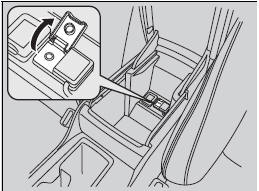
1. Open the AUX cover.
2. Connect a standard audio device to the
input jack using a 1/8 inch (3.5 mm) stereo
miniplug.
- The audio system automatically switches to the AUX mode.
Audio system without touch screen
To switch the mode, press any of the audio mode buttons. You can return to the AUX mode by pressing the AUX button.
Audio system with touch screen
You can return to the AUX mode by selecting Change Source on the Audio menu screen or Source on the touch screen.
You can return to the AUX mode by selecting Change Source on the Audio menu screen or Source on the touch screen.
See also:
Safety Labels
Label Locations
These labels are in the locations shown. They warn you of potential hazards
that can cause serious injury or death. Read these labels
carefully.
If a label comes off or becomes ...
Brake System Indicator
The brake system indicator normally comes on when you turn the ignition switch
to the ON (II) position, and as a reminder to check the parking brake. It will stay
on if you do not fully release ...
Rear Differential Fluid
4WD model only
The rear differential should be drained and refilled with new fluid according
to the maintenance messages shown on the information display. Have your dealer replace
the rear differ ...






