Audio system without touch screen
To use the audio system function, the ignition switch must be in ACCESSORY
 or
ON
or
ON  .
.
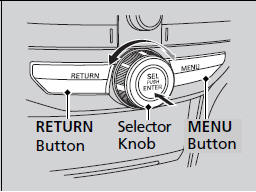
Use the selector knob or MENU button to access some audio functions.
Press  to switch between the normal
and
extended display for some functions. The
extended display has three segments to
display detailed information.
to switch between the normal
and
extended display for some functions. The
extended display has three segments to
display detailed information.
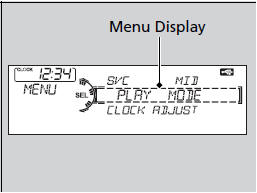
Selector knob: Rotate left or right to scroll
through the available choices. Press  to set
your selection.
to set
your selection.
MENU button: Press to select any setting such as the clock, sound control, or the compass*. Press this button again to cancel the menu display mode.
RETURN button: Press to go back to the previous display.
These indications are used to show how to operate the selector knob.
Rotate  to select.
to select.
Press to enter.
to enter.
Press the SOURCE,  ,
,
 ,
,
 or
or
 button on the
steering wheel to change any audio setting.
button on the
steering wheel to change any audio setting.
Audio System Basic Operation
See also:
Safety of Infants and Small Children
An infant must be properly restrained in a rear-facing, reclining child seat
until the
infant reaches the seat maker’s weight or height limit for the seat, and the
infant is
at least one year ...
Automatic Transmission
Creeping
The following conditions cause the engine to run at high revolutions, and increase
creeping:
Immediately after the engine starts.
When the climate control system is in use.
Keep the brak ...
Avoiding Trouble
Check Out Your Vehicle before you leave the pavement and make sure that
all scheduled maintenance has been completed. Pay special attention to the condition
of the tires, and check the tire pressure ...






