Playing an iPod®
Connect the iPod® using your dock connector to the USB adapter cable, then press the AUX button.
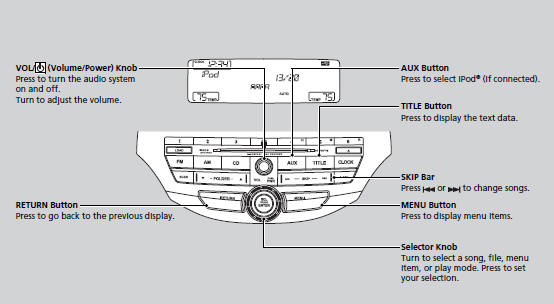
■How to Select a File from the iPod® Menu
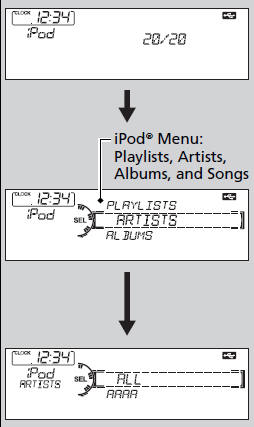
1. Press  to display the iPod®
menu.
to display the iPod®
menu.
2. Rotate  to select a menu.
to select a menu.
3. Press  to display the items on
that menu.
to display the items on
that menu.
4. Rotate  to select an item, then
press
to select an item, then
press  .
.
Available operating functions vary on models or versions. Some functions may not be available on the vehicle’s audio system.
If there is a problem, you may see an error message on the audio display.
■How to Select a Play Mode
You can select repeat and shuffle modes when playing a file.
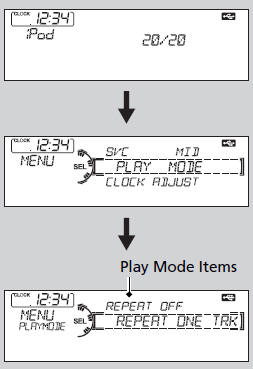
1. Press the MENU button.
2. Rotate  to select PLAY
MODE, then
press
to select PLAY
MODE, then
press  .
.
3. Rotate  to select a mode, then
press
to select a mode, then
press  .
.
■ To turn off a play mode
1. Press the MENU button.
2. Rotate  to select PLAY
MODE, then press
to select PLAY
MODE, then press  .
.
3. Rotate  to select NORMAL
PLAY, then press
to select NORMAL
PLAY, then press 
Play Mode Menu Items
NORMAL PLAY
SHUFFLE OFF: Turns off the shuffle mode.
SHUFFLE ALL: Plays all available files in a selected list (playlists, artists, albums or songs) in random order.
SHUFFLE ALBUM: Plays all available albums in a selected list (playlists, artists, albums, or songs) in random order.
REPEAT OFF: Turns off the repeat mode.
REPEAT ONE TRACK: Repeats the current track.
See also:
Adjusting the Seat Positions
Adjust the driver’s seat as far back as possible
while allowing you to maintain full control of
the vehicle. You should be able to sit upright,
well back in the seat and be able to
adequately ...
Playing AM/FM Radio
The ST indicator appears on the display indicating
stereo FM broadcasts.
Stereo reproduction in AM is not available.
Switching the Audio Mode
Press the SOURCE button on the steering wheel.
...
VSA® (Vehicle Stability Assist), aka ESC (Electronic Stability Control),
System
VSA® helps to stabilize the vehicle during cornering if the vehicle turns
more or less
than what was intended. It also assists in maintaining traction on slippery
surfaces.
It does so by regu ...






