Adjusting the Sound
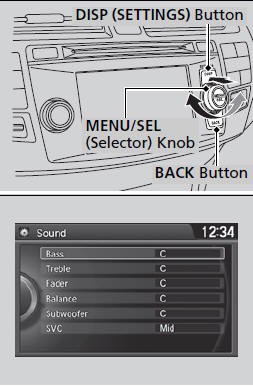
1. Press the DISP button.
2. Rotate  to select Settings,
then press
to select Settings,
then press  .
.
3. Rotate  to select Audio
Settings, then
press
to select Audio
Settings, then
press  .
.
4. Rotate to select Sound, then press
 .
.
Rotate  to scroll through the
following
choices:
to scroll through the
following
choices:
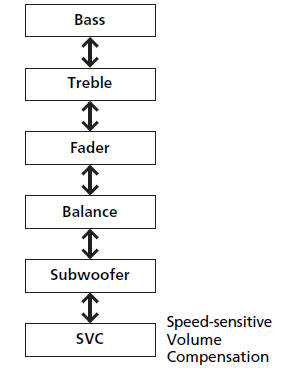
The SVC has four modes: Off, Low, Mid, and High.
SVC adjusts the volume level based on the vehicle speed. As you go faster, audio volume increases. As you slow down, audio volume decreases.
See also:
VSA® (Vehicle Stability Assist), aka ESC (Electronic Stability Control), System
VSA® helps to stabilize the vehicle during cornering if the vehicle turns more
or less than what was intended. It also assists in maintaining traction on slippery
surfaces. It does so by regulating ...
Interior Rearview Mirror
Adjust the angle of the rearview mirror when you are sitting in the correct driving
position.
Rearview Mirror with Day and Night Positions
Flip the tab to switch the position. The night position ...
Information
This chapter includes your vehicle’s specifications, locations of
identification numbers, and other
information required by regulation. ...






