Display Setup
You can change the brightness or color theme of the audio/information screen.
■Changing the Screen Brightness
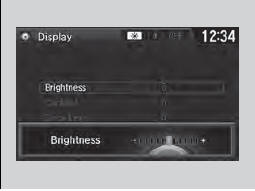
1. Press the DISP button to go to the Settings
screen.
2. Rotate  to select System
Settings, then
press
to select System
Settings, then
press  .
.
- Repeat the procedure to select Display.
3. Rotate  to select Brightness,
then press
to select Brightness,
then press  .
.
4. Rotate  to adjust the setting.
to adjust the setting.
You can change the Contrast and Black Level settings in the same manner.
■Changing the Screen’s Color Theme
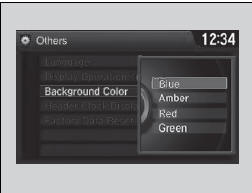
1. Press the DISP button to go to the Settings
screen.
2. Rotate  to select System
Settings, then
press
to select System
Settings, then
press  .
.
- Repeat the procedure to select Others.
3. Rotate  to select Background
Color,
then press
to select Background
Color,
then press  .
.
4. Rotate  to select the setting you
want,
then press
to select the setting you
want,
then press  .
.
See also:
Your Vehicle’s Safety Features
(1) Safety Cage
(2) Crush Zones
(3) Seats and Seat-Backs
(4) Head Restraints
(5) Collapsible Steering Column
(6) Seat Belts
(7) Front Airbags
(8) Side Airbags
(9) Side Curtain Airbags
(10) ...
Making a Call
You can make calls by inputting any phone number, or by using the imported phonebook,
call history, speed dial entries, or redial.
Making a Call
Any voice-tagged speed dial entry can be dialed by ...
Opening/Closing the Glass Hatch
The glass hatch can be operated by pressing the glass hatch release button* on
the remote transmitter, pressing the glass hatch release button on the driver's
door, or pressing the button on the ...






