Playing an iPod®
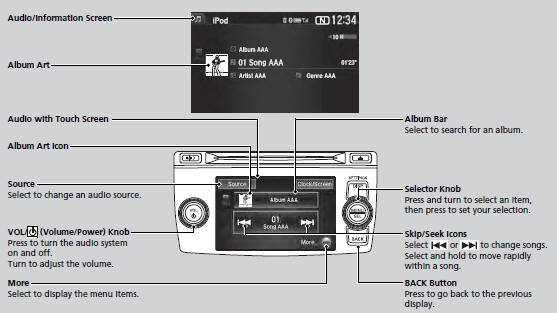
■How to Select an Album
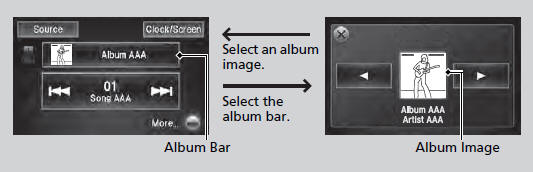
1. Select the album bar.
- The image of the current album is displayed.
2. Select  or
or
 icon to search for an album.
icon to search for an album.
- When the album image you are looking for appears, select it to play.
You cannot select an album while the vehicle is moving.
Select  to go back to the previous
screen.
to go back to the previous
screen.
■How to Select a Song from the Music Search List
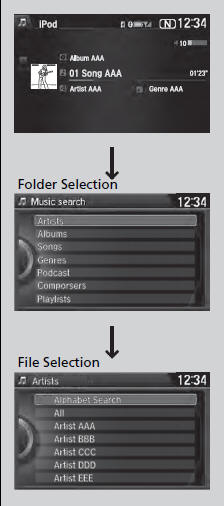
1. Press  . Rotate
. Rotate
 to select Music
Search, then press
to select Music
Search, then press  .
.
2. Rotate  to select a menu.
to select a menu.
3. Press  to display the items on
that menu.
to display the items on
that menu.
4. Rotate  to select an item, then
press
to select an item, then
press  .
.
Available operating functions vary on models or versions. Some functions may not be available on the vehicle’s audio system.
If there is a problem, you may see an error message on the audio/information screen.
■How to Select a Play Mode
You can select repeat and shuffle modes when playing a file.

MENU/SEL (Selector) Knob
1. Press  to switch to the
Audio menu
screen.
to switch to the
Audio menu
screen.
2. Rotate  to select Shuffle/Repeat,
then
press
to select Shuffle/Repeat,
then
press  .
.
3. Rotate to select a mode,
then press
to select a mode,
then press  .
.
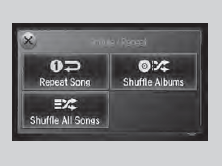
Audio with Touch Screen
1. Select More.
2. Select Shuffle/Repeat.
3. Select a mode.
■ To turn off a play mode
MENU/SEL (Selector) Knob
1. Press  to switch to the
Audio menu screen.
to switch to the
Audio menu screen.
2. Rotate  to select the mode you
want to turn off, then press
to select the mode you
want to turn off, then press  .
.
Audio with Touch Screen
1. Select More.
2. Select the mode you want to turn off.
Play Mode Menu Items
Repeat Song: Repeats the current track.
Shuffle Albums: Plays all available albums in a selected list (playlists, artists, albums, songs, genres, or composers) in random order.
Shuffle All Songs: Plays all available files in a selected list (playlists, artists, albums, songs, genres, or composers) in random order.
See also:
Front Wiper/Washer
The windshield wipers and washers can be used when the ignition switch is in
ON .
MIST
The wipers run at high speed until you release the lever.
Wiper switch (OFF, INT, LO, HI)
Change th ...
Multi-Information Display
Shows the odometer, trip meter, outside temperature indicator, and other gauges.
It also displays important messages such as warnings and other helpful information.
Switching the Display
Press the ...
Using Automatic Climate Control
The automatic climate control system maintains the interior temperature you
select. The system also selects the proper mix of heated or
cooled air that will as quickly as possible, raise or lower t ...






