Display Setup
You can change the brightness or color theme of the audio/information screen.
■Changing the Screen Brightness

1. Press the SETTINGS button.
2. Rotate  to select System
Settings, then
press .
to select System
Settings, then
press .
3. Rotate  to select Brightness,
then press
to select Brightness,
then press  .
.
4. Rotate  to adjust the setting.
to adjust the setting.
You can change the Contrast and Black Level settings in the same manner.
■Changing the Screen’s Color Theme
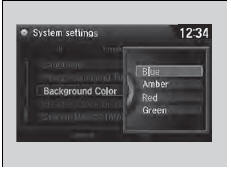
1. Press the SETTINGS button.
2. Rotate  to select System
Settings, then
press
to select System
Settings, then
press  .
.
3. Rotate  to select Background
Color,
then press
to select Background
Color,
then press  .
.
4. Rotate  to select the setting you
want,
then press
to select the setting you
want,
then press  .
.
See also:
Remote Transmitter
LOCK - Press this button once to lock all doors and the tailgate. Some
exterior lights will flash once. When you push LOCK twice within 5 seconds, you
will hear a beep to verify that the doors a ...
Opening and Closing the Moonroof
■Opening/Closing the Moonroof
You can only operate the moonroof when the ignition switch is in ON (w*1. Use
the
switch in the front of the ceiling to open and close the moonroof.
■ ...
Audio/Information Screen
Displays the audio status and wallpaper. From this screen, you can go to
various
setup options.
■Switching the Display
Press the (display) button to
change the display.
You can also u ...






