Playing a USB Flash Drive
Your audio system reads and plays sound files on a USB flash drive in either MP3, WMA, or AAC*1 format.
Connect your USB flash drive to the USB adapter cable, then select the USB mode.
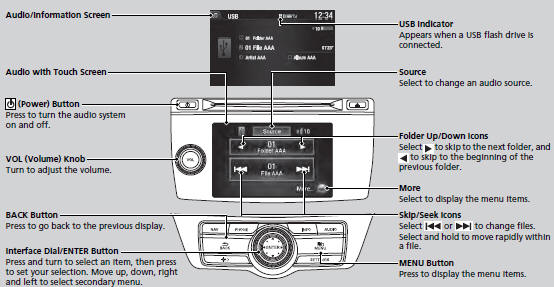
You can control a USB flash drive using voice commands.
Use the recommended USB flash drives.
Files in WMA format protected by digital rights management (DRM) are not played.
The audio system displays Unplayable File, and then skips to the next file.
If there is a problem, you may see an error message on the audio/information screen.
■How to Select a File from the Music Search List
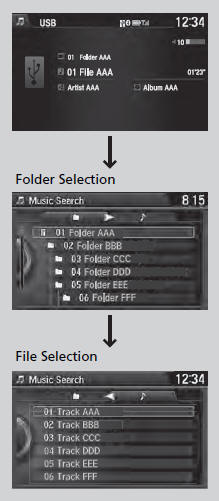
1. Press the MENU button.
2. Rotate  to select Music
Search, then
press
to select Music
Search, then
press  .
.
3. Rotate  ,
,
 move or
move or
 , then press
, then press
 to
select a file from the Music Search list.
to
select a file from the Music Search list.
■How to Select a Play Mode
You can select scan, repeat, and random modes when playing a file.
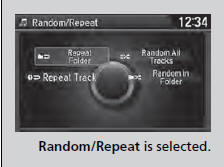
Interface Dial
1. Press the MENU button.
2. Rotate  to select Scan or
Random/
Repeat, then press
to select Scan or
Random/
Repeat, then press  .
.
3. Rotate to select a mode, then
press
to select a mode, then
press  .
.
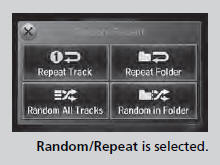
Audio with Touch Screen
1. Select More.
2. Select Random/Repeat.
3. Select a mode.
■ To turn off a play mode
Interface Dial
1. Press the MENU button.
2. Rotate  to select the mode you
want to turn off, then press
to select the mode you
want to turn off, then press  .
.
Audio with Touch Screen
1. Select More.
2. Select the mode you want to turn off.
Play Mode Menu Items
Scan
Scan Folders: Provides 10-second sampling of the
first file in each of the main folders.
Scan Tracks: Provides 10-second sampling of all files
in the current folder.
Random/Repeat
Repeat Folder: Repeats all files in the current folder.
Repeat Track: Repeats the current file.
Random in Folder: Plays all files in the current folder
in random order.
Random All Tracks: Plays all files in random order.
See also:
Rearview Camera and Monitor
On EX-L model with navigation system
Whenever you shift to reverse (R) with the ignition switch in the ON (II) position,
the rearview is shown on the navigation system screen.
For the best pictu ...
Safety Labels
Label Locations
These labels are in the locations shown. They warn you of potential hazards
that can cause serious injury or death. Read these labels
carefully.
If a label comes off or becomes ...
Automatic Transmission
● Shift to and depress the brake
pedal when starting the engine.
Shifting
Models without
paddle shifter
Models with
paddle shifter
Depress the brake pedal and
press the release but ...






