Defaulting All the Settings
Reset all the menu and customized settings as the factory defaults.
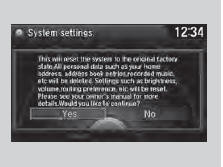
1. Press the SETTINGS button.
2. Rotate to select System
Settings, then
press
to select System
Settings, then
press  .
.
3. Rotate to select Other,
then press
to select Other,
then press  .
.
4. Rotate to select Factory
Data Reset,
then press
to select Factory
Data Reset,
then press  .
.
- The pop-up menu appears on the screen.
5. Rotate to select Yes, then
press
to select Yes, then
press .
.
- The confirmation message will appear.
6. Rotate to select Yes, then
press
to select Yes, then
press  again to reset the settings.
again to reset the settings.
- The confirmation message will appear. Press
 to select OK.
to select OK.
When you transfer the vehicle to a third party, reset all settings to default and delete all personal data.
The following settings will be reset:
• Routing & Guidance: Rerouting, Unverified Area
Routing, Traffic Rerouting, Edit Waypoint Search
Area, Guidance Mode, Street Name Guidance
• Route Preference
Models with navigation system
See also:
Daytime Running Lights
With the headlight switch in the off or
position, the high beam headlights
and the high beam indicator come on with reduced brightness when you turn the ignition
switch to the ON (II) position a ...
If the Brake System Indicator (Red) Comes On
Reasons for the indicator to come on
- The brake fluid is low.
- There is a malfunction in the brake system.
What to do when the indicator comes on while driving
Press the brake pe ...
Operation
Front airbags are designed to inflate during moderate-to-severe frontal collisions.
When the vehicle decelerates suddenly, the sensors send information to the control
unit which signals one or both ...






