Deleting all HDD Data
Reset all the menu and customized settings, and delete all music data on the HDD.
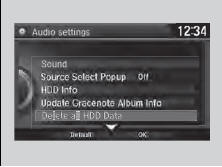
1. Turn on the audio system and select the
HDD mode.
2. Press the SETTINGS button.
3. Rotate to select Audio
Settings, then
press
to select Audio
Settings, then
press  .
.
4. Rotate to select Delete
all HDD Data,
then press
to select Delete
all HDD Data,
then press  .
.
- The confirmation message will appear.
5. Rotate to select Yes, then
press
to select Yes, then
press  .
.
See also:
Playing an iPod®
■How to Select an Album
1. Select the album bar.
- The image of the current album is displayed.
2. Select or
icon to search for an album.
- When the album image you are looking for ...
Playing the XM® Radio
To Play the XM® Radio
1. Press the button to select the
XM® radio band (XM1 or XM2).
2. Press and hold the TITLE button to switch between the channel mode
and category mode.
If you press ...
Defaulting All the Settings
Reset all the menu and customized settings as the factory defaults.
1. Press the DISP button.
2. Rotate to select Settings,
then press .
3. Rotate to select System
Settings, then
press .
- ...






