Compass Zone Selection
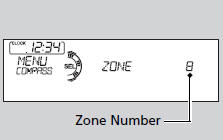
1. Turn the ignition switch to ON
 .
.
2. Press and hold the MENU button until the
display shows the compass setting menu
list.
3. Rotate  to select ZONE,
then press
to select ZONE,
then press  .
.
The display shows the current zone
number.
4. Rotate  to select the zone
number of
your area (See Zone Map), then press
to select the zone
number of
your area (See Zone Map), then press
 .
.
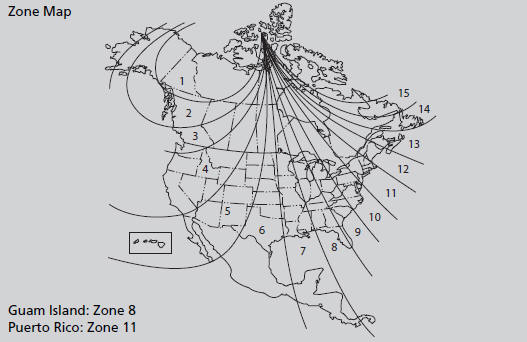
The zone selection is done to compensate the variation between magnetic north and true north.
If the calibration starts while the audio system is in use, the display returns to normal after the calibration is completed.
Models with audio touch screen
When you turn the ignition switch to ON
 , the compass self-calibrates, and
the
compass display appears.
, the compass self-calibrates, and
the
compass display appears.
Compass operation can be affected under the following conditions:
• Driving near power lines or stations
• Crossing a bridge
• Passing a large vehicle, or driving near a large
object that can cause a magnetic disturbance
• When accessories such as antennas and roof racks
are mounted by magnets
See also:
Childproof Door Locks
The childproof door locks prevent the rear doors from being opened from the
inside
regardless of the position of the lock tab.
To open the door from the inside when the
childproof door lock is on ...
Introduction
Congratulations! Your selection of a 2010 Honda CR-V was a wise investment. It
will give you years of driving pleasure.
One of the best ways to enhance the enjoyment of your new vehicle is to read ...
Shift Lever Does Not Move
Follow the procedure below if you cannot move the shift lever out of the
position.
Releasing the Lock
1. Set the parking brake.
2. Remove the key from the ignition switch.
3. Wrap a cloth arou ...






