Setting the Clock
Models with audio/information screen
You can adjust the time in the clock display, using the CLOCK button with the
ignition switch in ON  .
.
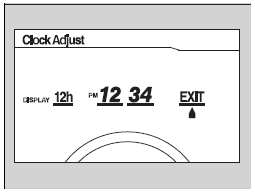
1.Press the CLOCK button to access the clock adjustment mode screen.
2.Press  to select the item
you want to adjust (12/24 hour mode, hour, minute).
to select the item
you want to adjust (12/24 hour mode, hour, minute).
3.Rotate  to make the
adjustment.
to make the
adjustment.
4.Press  to enter your selection.
Repeat steps 2 to 4 to adjust other items.
to enter your selection.
Repeat steps 2 to 4 to adjust other items.
5.To enter the selection, press  and select EXIT, then press
and select EXIT, then press  .
.
Clock
These indications are used to show how to operate the selector knob.
Rotate  to select.
to select.
Press  to enter.
to enter.
You can also press the SETUP button to access the clock adjustment mode screen.
1. Press the SETUP button.
2. Rotate  to select CLOCK ADJUST
on the screen.
to select CLOCK ADJUST
on the screen.
3. Press  CLOCK ADJUST appears.
CLOCK ADJUST appears.
Models with navigation system
The clock is automatically updated through the navigation system, so the time does not need to be adjusted.
See also:
Front Airbags (SRS)
The front SRS airbags inflate in a moderate-to-severe frontal collision to
help protect
the head and chest of the driver and/or front passenger.
SRS (Supplemental Restraint System) indicates tha ...
Protecting Larger Children
When a child reaches the recommended weight or height limit for a forward-facing
child seat, the child should sit in a back seat on a booster seat and wear the lap/
shoulder belt.
The following p ...
Fuel Economy
Actual Mileage and EPA Fuel Economy Estimates Comparison.
Fuel economy is not a fixed number.
It varies based on driving conditions, driving habits and vehicle condition.
Therefore, it is not possi ...






