Auto Door Locking/Unlocking
Your vehicle locks all doors and unlocks the driver’s door automatically when a certain condition is met.
Auto Door Locking
Drive lock mode
All doors and the tailgate lock when the vehicle’s speed reaches about 10 mph (15 km/h).
Auto Door Unlocking
Park unlock mode
The driver’s door unlocks when the shift lever is moved into
 with the brake pedal depressed.
with the brake pedal depressed.
Auto Door Locking/Unlocking
Models without multi-information display
You can turn off or change to another auto door locking/unlocking setting using the master door lock switch.
Models with multi-information display
You can turn off or change to another auto door locking/unlocking setting using the multi-information display.
Customizing the Auto Door Locking/Unlocking Setting
You can customize the auto door locking/unlocking setting to your liking using the master door lock switch.
List of the Auto Door Locking/Unlocking Customizable Options
Auto door locking
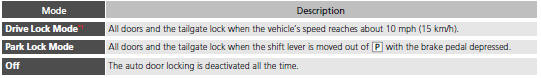
Auto door unlocking
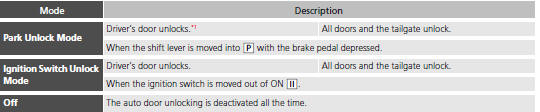
Customizing Flow for Auto Door Locking Options
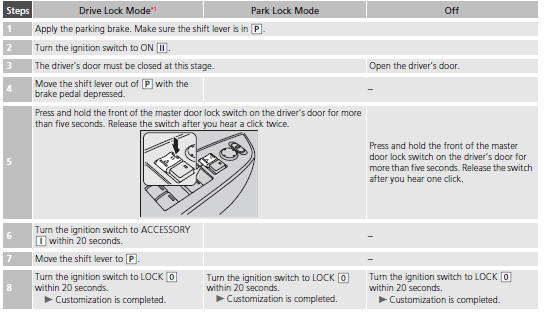
Customizing Flow for Auto Door Unlocking Options
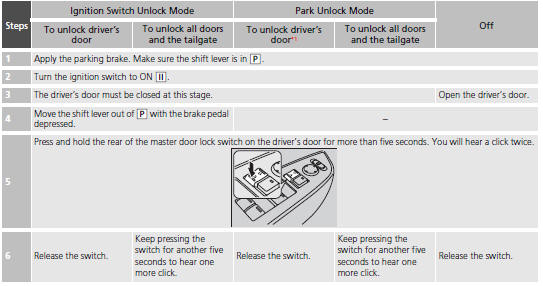
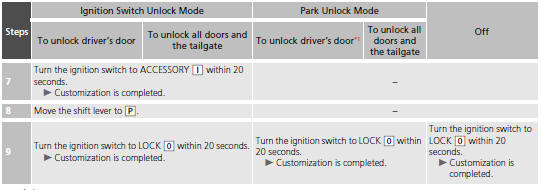
See also:
Housing Locations
The front airbags are housed in the center of the steering wheel for the driver,
and in the dashboard for the front passenger. Both airbags are marked SRS AIRBAG
Types of Airbags
The airbags can in ...
Cruise Control
● Cruise control allows you to maintain a
set speed without keeping your foot on
the accelerator pedal.
● To use cruise control, press the CRUISE
button, then press –/SET once you ha ...
Accessories
When installing accessories, check the following:
• Do not install accessories on the windshield. They can obstruct your view
and
delay your reaction to driving conditions.
• Do not install a ...






