Automatic Lighting Off Feature
The headlights, all other exterior lights, and the instrument panel lights turn off within 15 seconds after you remove the key and close the driver's door.
You can change the headlight auto off timer setting.
If you turn the ignition switch to LOCK
 with the headlight switch on,
but do not open the door, the lights turn off after 10 minutes (three minutes, if
the switch is in the AUTO position).
with the headlight switch on,
but do not open the door, the lights turn off after 10 minutes (three minutes, if
the switch is in the AUTO position).
The lights turn on again when you unlock or open the driver's door. If you unlock the door, but do not open it within 15 seconds, the lights go off. If you open the driver's door, you will hear a lights on reminder chime.
Automatic Lighting Control
We recommend that you turn on the lights manually when driving at night, in a dense fog, or in dark areas such as long tunnels or parking facilities. The light sensor is in the location shown below. Do not cover this light sensor with anything; otherwise, the automatic lighting system may not work properly.
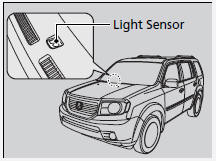
Adjust the auto light sensitivity as follows:
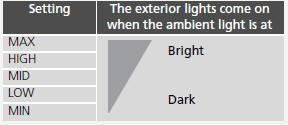
See also:
Shift Lever Does Not Move
Follow the procedure below if you cannot move the shift lever out of the (P
position.
■Releasing the Lock
1. Set the parking brake.
Models without smart entry system
2. Remove the key fro ...
Adjusting the Seat Positions
Adjust the driver's seat as far back as possible while allowing you to maintain
full control of the vehicle. You should be able to sit upright, well back in the
seat and be able to adequately ...
Playing an iPod®
Connect the iPod® using your dock connector to the USB adapter cable, then
select
the iPod mode.
■How to Select an Album
1. Select the album bar.
- The image of the current album is d ...






