Storing a Position in Memory
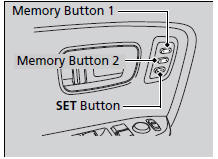
1. Turn the ignition switch to ON  . Adjust the driver’s seat and the door mirrors to the desired position.
. Adjust the driver’s seat and the door mirrors to the desired position.
2. Press the SET button.
You will hear a beep, and the memory button indicator light will blink.
3.Press and hold memory button  or
or
 within five seconds of pressing the
SET button.
within five seconds of pressing the
SET button.
Once the seat and the door mirror positions have been memorized, the indicator light on the button you pressed stays on.
Storing a Position in Memory
After you press the SET button, the storing operation will be canceled when:
• You do not press the memory button within five seconds.
• You readjust the seat position before the doublebeep.
• You readjust the door mirrors.
• You turn the ignition switch to any position except ON
 .
.
See also:
Rear Seats
Folding Down the Second Row Seats
The second row seats can fold down separately to allow for additional storage
space.
To fold down the seat
1. Store the center seat belt first. Insert the latch ...
Playing an iPod®
Connect the iPod® using your dock connector to the USB adapter cable, then press
the USB/AUX button.
How to Select a File from the iPod® Menu
1. Press the AUDIO button, move
to select MUS ...
Handling the Unexpected
This chapter explains how to handle unexpected troubles. ...






