Auxiliary Input Jack
Use the jack to connect standard audio devices.
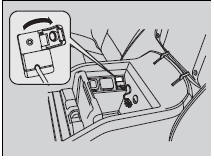
1. Open the AUX cover.
2.Connect a standard audio device to the input jack using a 1/8 inch (3.5 mm) stereo miniplug.
The audio system automatically switches to the AUX mode.
Auxiliary Input Jack
To switch the mode, press any of the audio mode buttons. You can return to the AUX mode by pressing the AUX button. You cannot use the auxiliary input jack if you replace the audio system. State or local laws may limit the circumstances in which you can launch or control your attached audio device.
See also:
Side Curtain Airbags
Side curtain airbags help protect the heads of the driver and passengers in
outer
seating positions during a moderate-to-severe side impact. The side curtain
airbags
equipped in this vehicle are ...
Power Door Mirrors
● With the ignition switch in ON ,
move
the selector switch to L or R.
● Push the appropriate edge of the
adjustment switch to adjust the mirror.
...
Anti-lock Brakes (ABS)
The anti-lock brake system (ABS) helps prevent the wheels from locking up, and
helps you retain steering control by pumping the brakes rapidly, much faster than
a person can do it.
The electronic ...






