Audio Remote Controls
Allows you to operate the audio system while driving.
MODE Button
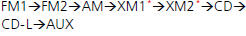
Cycles through the audio modes as follows:
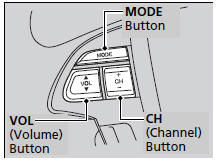
VOL Button
Press  : Increases the volume.
Press
: Increases the volume.
Press  : Decreases the volume.
: Decreases the volume.
CH Button
When listening to the radio
Press  : Selects the
next preset radio station.
: Selects the
next preset radio station.
Press  : Selects the
previous preset radio station.
: Selects the
previous preset radio station.
Press and hold  : Selects
the next strong station.
: Selects
the next strong station.
Press and hold  : Selects
the previous strong station.
: Selects
the previous strong station.
When listening to a CD, CD Library, iPod® or USB flash drive.
Press  : Skips to the next
song.
: Skips to the next
song.
Press  : Goes back to
the beginning of the current or previous song.
: Goes back to
the beginning of the current or previous song.
When listening to a CD or CD Library.
Press and hold  : Skips
to the next folder/album
: Skips
to the next folder/album
Press and hold  : Goes back
to the previous folder/album.
: Goes back
to the previous folder/album.
Audio Remote Controls
The CD mode appears only when a CD is loaded. When in AUX mode, the following are operable from the remote controls:
iPod®/USB flash drive connected to the USB adapter cable
Bluetooth® Audio (with some phones only)
See also:
Exhaust Gas Hazard
Carbon Monoxide Gas.
The engine exhaust from this vehicle contains carbon monoxide, a colorless, odorless,
and highly toxic gas. As long as you properly maintain your vehicle, carbon monoxide
gas w ...
Checking the Battery
Check the condition of the battery monthly by looking at the test indicator window.
The label on the battery explains the test indicator’s colors.
The location of the test indicator window vari ...
Compass Zone Selection
1. Turn the ignition switch to ON
.
2. On the top screen of any audio source,
press and hold for 5 seconds.
- The display switches to the Compass
Settings screen.
3. Rotate to select Zone Adj ...






