Audio System Basic Operation
Models with navigation system
To use the audio system function, the ignition switch must be in ACCESSORY or ON
or ON  .
.
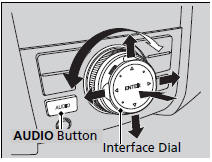
Use the interface dial or AUDIO button to access some audio functions.
Press  to switch between the normal
and extended display for some functions.
to switch between the normal
and extended display for some functions.
Interface dial: Rotate left or right to scroll through the available choices.
Move the interface dial and press  to set your selection.
to set your selection.
AUDIO button: Press to display the audio system on the navigation screen.
Audio System Basic Operation
These indications are used to show how to operate
the interface dial.
Rotate  to select.
to select.
Press  to enter.
to enter.
Move up  to select.
to select.
Move down  to select.
to select.
Move left  to select.
to select.
Move right  to select.
to select.
Press the MODE,  ,
, ,
,
 or
or
 button on the steering wheel to change
any audio setting.
button on the steering wheel to change
any audio setting.
- Audio Remote Controls
- Playing the AM/FM Radio
- Playing the XM® Radio
- Playing a CD
- Playing Hard Disc Drive (HDD) Audio
- Playing an iPod®
- Playing a USB Flash Drive
- Playing Bluetooth® Audio
See also:
High-Mount Brake Light Bulb
High-mount brake light bulbs are LED type. Have an authorized Honda dealer
inspect and replace the light bulbs. ...
Automatic Transmission
● Shift to and depress the brake
pedal when starting the engine.
Shifting
Models without
paddle shifter
Models with
paddle shifter
Depress the brake pedal and
press the release but ...
Automatic Import of Cellular Phonebook and Call History
When your phone is paired, the contents of its phonebook and call history are
automatically imported to HFL.
Automatic Import of Cellular Phonebook and Call History
When you select a person from ...






