Playing the AM/FM Radio
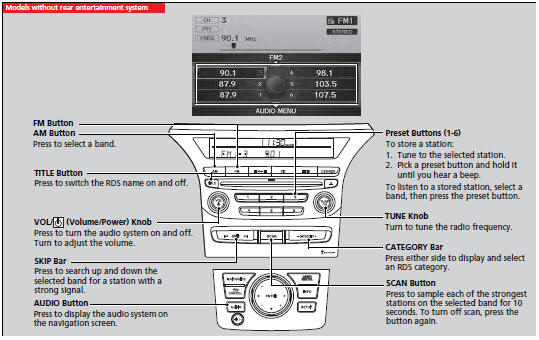
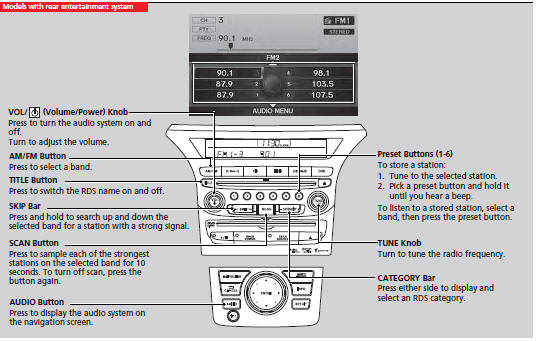
Auto Select
Use the auto select feature to scan both bands and store the strongest station in each preset.
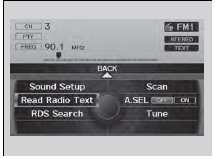
1. Press the AUDIO button.
2. Move  to select AUDIO MENU.
to select AUDIO MENU.
3. Rotate  to select A.SEL,
then press
to select A.SEL,
then press  .
.
4. Rotate  to select ON, then
press
to select ON, then
press  .
.
To turn off auto select, rotate  to select OFF, then press
to select OFF, then press  . This restores the presets you originally set.
. This restores the presets you originally set.
Playing the AM/FM Radio
The ST indicator appears on the display indicating stereo FM broadcasts. Stereo reproduction in AM is not available.
Switching the Audio Mode
Press the MODE button on the steering wheel.
You can store 6 AM stations and 12 FM stations into the preset button memory. FM1 and FM2 let you store 6 stations each.
Auto Select function scans and stores up to six AM stations and twelve FM stations with a strong signal into the preset button memory.
If you do not like the stations auto select has stored, you can manually store your preferred frequencies.
Radio Data System (RDS)
Provides text data information related to your selected RDS-capable FM station.
To find an RDS station from your selected program category
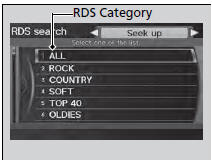
1. Press the AUDIO button.
2.Move  to select AUDIO MENU.
to select AUDIO MENU.
3.Rotate  to select RDS Search, then
press
to select RDS Search, then
press  .
.
4. Move  or
or
 to select a search method (Seek
up, Seek down, Scan).
to select a search method (Seek
up, Seek down, Scan).
5. Rotate  to select a category.
Press
to select a category.
Press  .
.
Radio text display
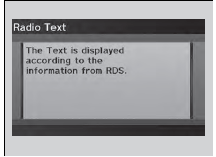
1.Press the AUDIO button.
2. Move  to select AUDIO MENU.
to select AUDIO MENU.
3. Rotate  to select Read Radio Text,
then press
to select Read Radio Text,
then press  .
.
See also:
Speed Dial
Up to 20 speed dial numbers can be stored per phone.
To store a speed dial number:
1.Press the PHONE button or the
button.
2. Rotate to select Phone Setup,
then press .
- ...
If the Charging System Indicator Comes On
■ Reasons for the indicator to come on
Comes on when the battery is not being charged.
■ What to do when the indicator comes on
Turn off the heating and cooling system*/climate contro ...
Power Steering Fluid Check
4-cylinder models
Specified fluid: Honda Power Steering Fluid
We recommend that you check the power steering fluid level every time you
refuel.
Check when the engine is not running.
1. Look ...






