Playing the XM® Radio
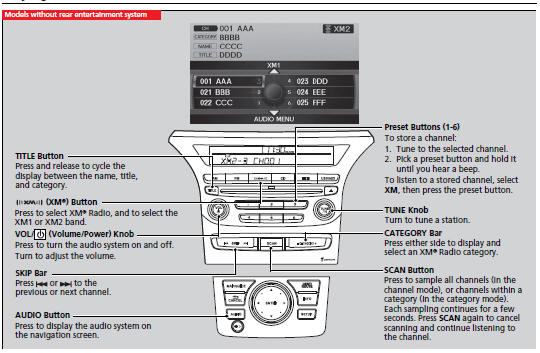
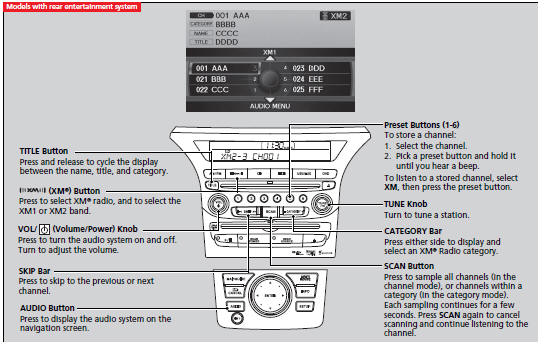
To Play the XM® Radio
1. Press the  button.
button.
2.Press the AUDIO button, move  to select AUDIO MENU.
to select AUDIO MENU.
3.Rotate  to select Mode. Press
to select Mode. Press
 .
.
4. Rotate  to select CH (channel
mode) or CAT (category mode). Press
to select CH (channel
mode) or CAT (category mode). Press  .
.
5. Select a channel using the TUNE (
 ), SKIP, CATEGORY, SCAN, or Preset
buttons.
), SKIP, CATEGORY, SCAN, or Preset
buttons.
To Select a Channel from a List
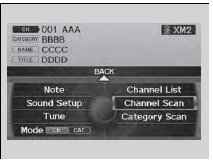
1. Press the AUDIO button, move
 to select AUDIO MENU.
to select AUDIO MENU.
2. Rotate  to select Channel List.
Then press
to select Channel List.
Then press  .
.
3. Rotate  to select a channel,
then press
to select a channel,
then press  .
.
Playing the XM® Radio
In the channel mode, all available channels are selectable. In the category mode, you can select a channel within a category (Jazz, Rock, Classical, etc.). You can store 12 XM® stations in the preset buttons. XM1 and XM2 let you store 6 stations each. There may be instances when XM® Radio does not broadcast all the data fields (artist name, title). This does not indicate a problem with your audio system.
See also:
Paddle Shifters
● Paddle shifters allow you to shift gears much like a
manual transmission (1st through 6th). This is useful for
engine braking.
● D-paddle shift mode: The transmission will shift back ...
Rear License Plate Light Bulb
When replacing, use the following bulb.
Rear License Plate Light: 5 W
1. Push the left edge of the lens to the right
and pull out the licence light assembly.
2. Push the tabs to remove the len ...
Exterior Care
Dust off the vehicle body after you drive.
Regularly inspect your vehicle for scratches on painted surfaces. A scratch on a
painted surface can result in body rust. If you find a scratch, promptly ...






