Playing a USB Flash Drive
Your audio system reads and plays sound files on a USB flash drive in either MP3, WMA or AAC 1 format.
Connect your USB flash drive to the USB adapter cable, then press the USB/AUX button.
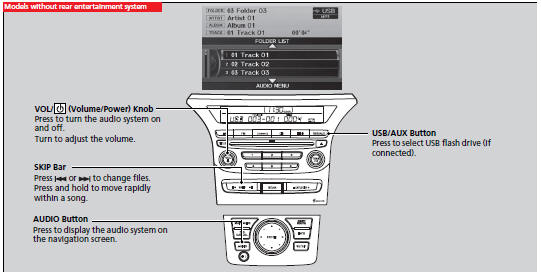
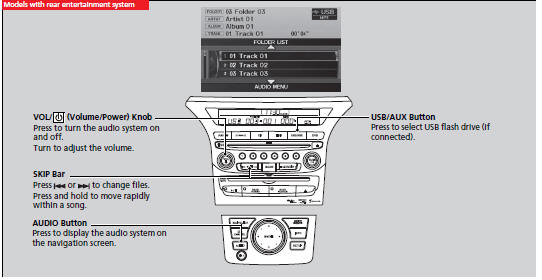
How to Select a File from a Folder with the Selector Knob
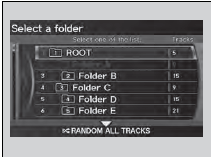
1.Press the AUDIO button, move  to
select FOLDER LIST.
to
select FOLDER LIST.
2. Rotate  to select a folder.
to select a folder.
3. Press  to change the display to
a list of files in that folder.
to change the display to
a list of files in that folder.
4. Rotate  to select a file, then
press
to select a file, then
press  .
.
Playing a USB Flash Drive
Use the recommended USB flash drives.
Files in WMA format protected by digital rights management (DRM) are not played.
The audio system displays UNPLAYABLE FILE, and then skips to the next file.
If there is a problem, you may see an error message on the audio display.
RANDOM ALL TRACKS
Move  to select RANDOM ALL TRACKS
to shuffle the playback of all tracks on the USB flash drive.
to select RANDOM ALL TRACKS
to shuffle the playback of all tracks on the USB flash drive.
How to Select a Play Mode
You can select repeat, random, and scan modes when playing a file.
1. Press the AUDIO button, move  to select AUDIO MENU.
to select AUDIO MENU.
2.Rotate  to select Repeat, Random,
or Scan, then press
to select Repeat, Random,
or Scan, then press  .
.
3. Rotate  to select a mode,
then press
to select a mode,
then press  .
.

To turn off a play mode
1. Press the AUDIO button, move  to select AUDIO MENU.
to select AUDIO MENU.
2. Rotate  to select Repeat,
Random, or Scan, then press
to select Repeat,
Random, or Scan, then press  .
.
3. Rotate  to select OFF, then press
to select OFF, then press
 .
.
How to Select a Play Mode
Play Mode Menu Items
OFF
TRACK REPEAT: Repeats the current file. FOLDER REPEAT: Repeats all files in the current folder. FOLDER RANDOM: Plays all files in the current folder in random order. TRACK RANDOM: Plays all files in random order. TRACK SCAN: Samples all files in the current folder. FOLDER SCAN (MP3/WMA/AAC): Samples the first file in each folder
See also:
VSA® (Vehicle Stability Assist), aka ESC (Electronic Stability Control), System
VSA® helps to stabilize the vehicle during cornering if the vehicle turns more
or less than what was intended. It also assists in maintaining traction on slippery
surfaces. It does so by regulating ...
Opening the Hood
1. Park the vehicle on a level surface, and set the parking brake.
2. Pull the hood release handle under the lower left corner of the dashboard.
- The hood will pop up slightly.
3.Push up ...






