To Create a Security Code
You can protect each of the six cell phones with a security PIN.
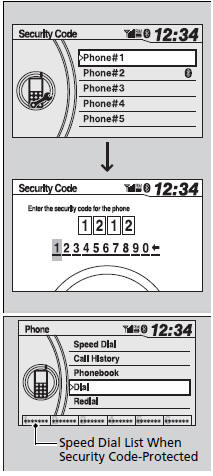
1.Press the PHONE button  or the button.
or the button.
2.Rotate  to select Phone Setup,
then press
to select Phone Setup,
then press  .
.
- Repeat the procedure to select Security Code.
3. Select a phone you want to add a security code to.
- Rotate  to select a phone
you want to add a security code to, then press
to select a phone
you want to add a security code to, then press
 .
.
4. Enter a new four-digit number.
- Rotate  to select,
then press
to select,
then press  . Rotate
. Rotate
 to select
to select
 , then press
, then press
 to delete.
to delete.
If the phone name you selected is security code protected the speed dial list becomes.
To Create a Security Code
In the phone is already security code protected, you need to enter the current security code before clearing the code or creating a new one.
See also:
Using Automatic Climate Control
The automatic climate control system maintains the interior temperature you select.
The system also selects the proper mix of heated or cooled air that will raise or
lower the interior temperature t ...
About Your Audio System
Audio system without touch screen
The audio system features AM/FM radio. It can also play audio CDs, WMA/MP3/AAC
files, iPod®, and USB flash drives.
You can operate the audio system from the but ...
Engine start/stop Button*
ENGINE START/STOP Button Operating Range
You can start the engine when the smart entry
remote is inside the vehicle.
The engine may also run if the smart entry remote is
close to the door or w ...






