Automatic Import of Cellular Phonebook and Call History
When your phone is paired, the contents of its phonebook and call history are automatically imported to HFL.
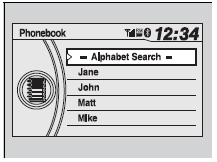
Automatic Import of Cellular Phonebook and Call History
When you select a person from the list in the cellular phonebook, you can see up to three category icons. The icons indicate what types of numbers are stored for that name.
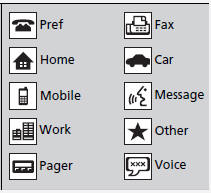
If a name has four or more numbers, ∙∙∙ appears instead of category icons. On some phones, it may not be possible to import the category icons to HFL. The phonebook is updated after every connection. Call history is updated after every connection or call.
See also:
How to Refuel
1. Stop your vehicle with the service station
pump on the left side of the vehicle in the
rear.
2. Turn off the engine.
3. Unlock the driver’s door using the lock tab
or the master door lock ...
Lights
Headlight Aiming
The headlights were properly aimed when your vehicle was new. If you regularly
carry heavy items in the cargo area or pull a trailer, readjustment may be required.
Adjustments sho ...
Power Door Mirrors
You can adjust the door mirrors when the ignition switch is in ON
.
Mirror position adjustment
L/R selector switch: Select the left or right mirror. After adjusting
the mirror, return the switc ...






