Speed Dial
Up to 20 speed dial numbers can be stored per phone.
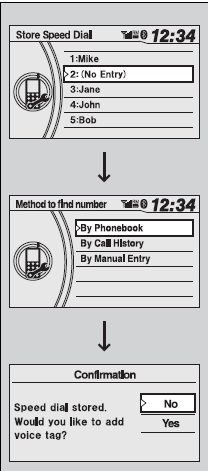
To store a speed dial number:
1.Press the PHONE button or the
 button.
button.
2. Rotate  to select Phone Setup,
then press
to select Phone Setup,
then press  .
.
- Repeat the procedure to select Edit Speed Dial, then Store Speed Dial.
3. Rotate  to select No Entry,
then press
to select No Entry,
then press  .
.
4. Rotate  to select a place to choose
a number from, then press
to select a place to choose
a number from, then press  . By Phonebook:
. By Phonebook:
- Select a number from the linked cell phone’s imported phonebook.
By Call History:
- Select a number from the call history. By Manual Entry:
- Input the number manually.
5. When the speed dial is successfully stored, you are asked to create a voice
tag for the number. Rotate  to select
Yes or No, then press
to select
Yes or No, then press  .
.
6. Using the  button, follow the
prompts to say the name for the speed dial entry.
button, follow the
prompts to say the name for the speed dial entry.
To add a voice tag to a stored speed dial number
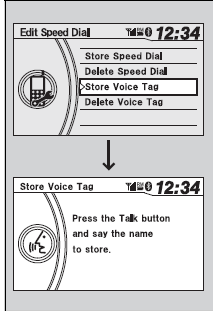
1. Press the PHONE button or the
 button.
button.
2. Rotate  to select Phone
Setup, then press
to select Phone
Setup, then press  .
.
- Repeat the procedure to select Edit Speed Dial.
3. Select an existing speed dial entry.
4. Rotate  to select Store
Voice Tag, then press
to select Store
Voice Tag, then press  .
.
5. Using the  button, follow the
prompts to complete the voice tag.
button, follow the
prompts to complete the voice tag.
Speed Dial
Avoid using duplicate voice tags. Avoid using “home” as a voice tag. It is easier for HFL to recognize a longer name. For example, use “John Smith” instead of “John.”
To delete a voice tag
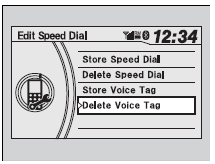
1. Press the PHONE button or the
 button.
button.
2. Rotate  to select Phone Setup,
then press
to select Phone Setup,
then press  .
.
- Repeat the procedure to select Edit Speed Dial.
3. Select an existing speed dial entry.
4. Rotate  to select Delete
Voice Tag, then press
to select Delete
Voice Tag, then press  .
.
5. You will receive a confirmation message on the screen.
To delete a speed dial number
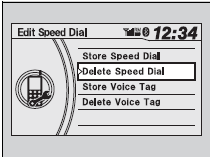
1. Press the PHONE button or the
 button.
button.
2. Rotate  to select Phone Setup,
then press
to select Phone Setup,
then press  .
.
- Repeat the procedure to select Edit Speed Dial.
3. Select an existing speed dial entry.
4. Rotate  to select Delete
Speed Dial, then press
to select Delete
Speed Dial, then press  .
.
5. You will receive a confirmation message on the screen.
See also:
Lockout prevention system
The doors and the tailgate cannot be locked when the key is in the ignition switch,
and any door or the tailgate is open.
Locking/Unlocking the Doors Using a Key
When you lock the driver's door ...
Shifting
Change the shift position in accordance with your driving needs.
Shift lever positions
Shifting
You cannot turn the ignition switch to LOCK
and remove the key unless the
shift lever is i ...
If the Low Oil Pressure Indicator Comes On
Reasons for the indicator to come on
Comes on when the engine oil pressure is low.
What to do as soon as the indicator comes on
1. Immediately park the vehicle on level ground in a safe place.
2 ...






