Options During a Call
The following options are available during a call.
Mute: Mute your voice. Transfer: Transfer a call from HFL to your phone. Dial Tones: Send numbers during a call. This is useful when you call an automated phone system.
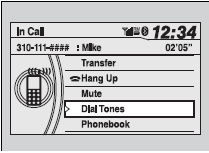
1. To view the available options, press the PHONE button.
2. Rotate  to select the option,
then press
to select the option,
then press  .
.
Options During a Call
Dial Tones: Available on some phones.
See also:
Audio System
Audio system without touch screen
Models without navigation system
Audio system with touch screen
*1: Icons that appear on the screen vary by the source selected.
Models with navigation syst ...
Automatic Import of Cellular Phonebook and Call History
When your phone is paired, the contents of its phonebook and call history are
automatically imported to HFL.
Automatic Import of Cellular Phonebook and Call History
When you select a person from ...
Hard Disc Drive (HDD) Audio
If an error occurs while playing the Hard Disc Drive (HDD) Audio, you may see
the
following error messages. If you cannot clear the error message, contact a
dealer.
...






