High-Mount Brake Light Bulb
When replacing, use the following bulb.
High-Mount Brake Light: 5 W
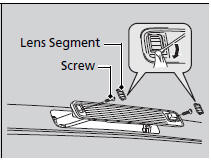
1. Remove the lens segment by prying on the edge using a flat-tip screwdriver.
- Wrap the flat-tip screwdriver with a cloth to prevent scratches.
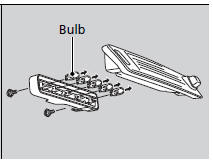
2. Remove the screw under each lens.
3. Pull the high-mount brake light assembly out of the vehicle.
4. Remove the two mounting screws from the light assembly.
5. Remove the lens from the light assembly.
6. Remove the old bulb and insert a new bulb.
See also:
Playing Hard Disc Drive (HDD) Audio
The Hard Disc Drive (HDD) Audio function plays tracks from music CDs that
have
been recorded onto the built-in HDD. You can arrange the tracks in playlists or
play
the tracks using various searc ...
Seat Belt Reminder
Your vehicle monitors front seat belt use. If the ignition switch is turned to
ON before the driver's
seat belt is fastened, a beeper will sound and the indicator will blink. If t ...
Instrument Panel Brightness
You can change the instrument panel brightness only when the light switch is
on.
Turn the knob on the lower part of the instrument panel to adjust the brightness.
You will hear a beep when maxim ...






