Changing the Wiper Blade Rubber
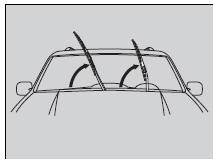
1. Lift the driver side wiper arm first, then the passenger side.
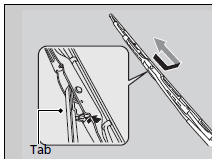
2. Press and hold the tab, then slide the blade from the wiper arm.
Changing the Wiper Blade Rubber
NOTICE
Avoid dropping the wiper arm; it may damage the windshield.
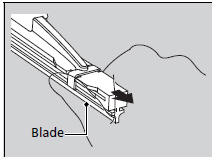
3. Slide the wiper blade out from its holder by pulling the tabbed end out.
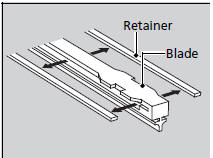
4. Remove the retainers from the rubber blade that has been removed, and mount to a new rubber blade.
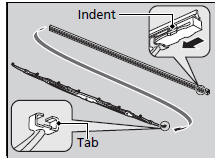
5. Slide the new wiper blade onto the holder from the bottom end.
- The tab on the holder should fit in the indent of the wiper blade.
6. Slide the wiper blade onto the wiper arm until it clicks.
7. Lower the passenger side wiper arm first, then the driver side.
See also:
Checking the Battery
Check the battery condition monthly. Look at
the test indicator window and check the
terminals for corrosion.
If your vehicle’s battery is disconnected or goes dead:
• The audio system is di ...
Remote Transmitter
LOCK - Press this button once to lock all doors and the tailgate. Some
exterior lights will flash once. When you push LOCK twice within 5 seconds, you
will hear a beep to verify that the doors a ...
Radiator
1. Make sure the engine and radiator are cool.
2. Turn the radiator cap counterclockwise and relieve any pressure in the coolant
system. Do not push the cap down when turning.
3. Push down and tu ...






