Playing an Optional Audio Unit
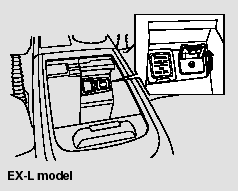
Your vehicle has the auxiliary input jack on the front panel, on the center table, or in the console compartment, depending on models. The system will accept auxiliary input from standard audio accessories.
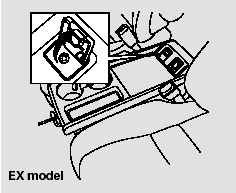
When a compatible audio unit is connected to the jack, press the AUX button to select it.
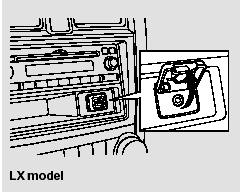
See also:
Bluetooth® HandsFreeLink®
Models without navigation system
Bluetooth® HandsFreeLink® (HFL) allows you to place and receive phone calls
using
your vehicle’s audio system, without handling your cell phone.
To use HFL, y ...
Information
This chapter includes your vehicle's specifications, locations of identification
numbers, and other information required by regulation. ...
Changing the Engine Oil and Filter
Always change the oil and filter according to the maintenance messages shown
on the information display. The oil and filter collect contaminants that can damage
your engine if they are not removed ...






