Controls
Clock
Models without navigation system Audio system with touch screen
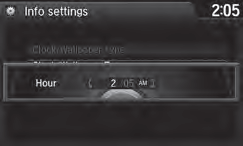
1 Press the DISP button, then select Info
Settings.
2 Select Clock Adjustment.
3 Rotate  to change hour, then press
to change hour, then press
 .
.
4 Rotate  to change minute, then
press
to change minute, then
press  .
.
Audio system without touch screen

1 Press the CLOCK button until you hear a beep. The displayed time begins flashing.
2 Press the  (Hour) or
(Hour) or
 (Minute)
button to set the time. Press the
(Minute)
button to set the time. Press the  (Reset) button to set the time to the
nearest hour.
(Reset) button to set the time to the
nearest hour.
3 Press the CLOCK button again to set the time.
Models with navigation system
The navigation system receives signals from GPS satellites, updating the clock automatically.
These indicators are used to show how to operate the selector knob or the MENU/SEL (Menu/Selector) knob.
Rotate  to select.
to select.
Press  to enter.
to enter.
See also:
Automatic Climate Control Sensors
The automatic climate control system is
equipped with sensors. Do not cover or spill
any liquid on them. ...
Compass Calibration
If the compass indicates the wrong direction, or the CAL indicator
blinks, you need
to manually calibrate the system.
1. Turn the ignition switch to ON
.
2. On the top screen of any audio sour ...
Devices that Emit Radio Waves
The following products and systems on your vehicle emit radio waves when in operation.
Each of the above complies with the appropriate requirements or the required
standards of FCC (Federal Commun ...






