Audio Remote Controls
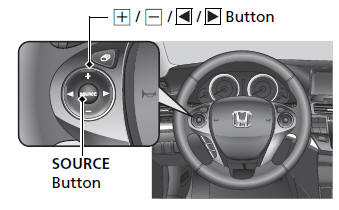
● + / - Button
Press and release to adjust the volume up/
down.
● SOURCE Button
Press and release to change the audio
mode: FM/AM/CD/XM®*/HDD*/USB/iPod®/
Bluetooth/Pandora®*/AhaTM*/AUX.
●  /
/
 Button
Button
Radio:Press and release to change the
preset station.
Press and hold to select the next or previous strong station.
CD/HDD*/USB device:
Press and release to skip to the beginning of the next song or return to the beginning of the current song.
Press and hold to change a folder.
See also:
Power Steering Fluid
Check the level on the side of the reservoir when the engine is cold.
The fluid should be between the UPPER LEVEL and LOWER LEVEL.
If not, add power steering fluid to the UPPER LEVEL.
Pour the fl ...
Adjusting the Mirrors
Keep the inside and outside mirrors clean and
adjusted for best visibility.
Adjust the mirrors before you start driving. ...
Compass Calibration
If the compass indicates the wrong direction, or the CAL indicator
blinks, you need
to manually calibrate the system.
1. Turn the ignition switch to ON
.
2. On the top screen of any audio sour ...






