Brightness Control
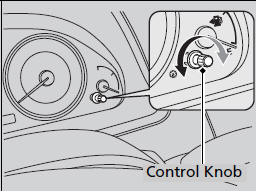
When the parking lights are turned on and the ignition switch is in ON (w*1, you can use the brightness control knob to adjust instrument panel brightness.
Brighten: Turn the knob to the right.
Dim: Turn the knob to the left.
You will hear a beep when the brightness reaches minimum or maximum. The information display will return to its original state several seconds after you adjust the brightness.
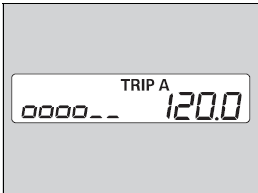
■ Brightness level indicator
The brightness level is shown on the
information display while you are adjusting it.
Instrument panel brightness varies, depending on whether the exterior lights are on or off. The instrument panel dims to reduce glare when they are on.
Pressing the  (Select/Reset) knob
switches the
display.
(Select/Reset) knob
switches the
display.
If you turn the knob to the right until the brightness display is up to max, the beeper sounds. This cancels the reduced instrument panel brightness when the exterior lights are on.
See also:
Interior Lights
■Interior Light Switches
■ ON
The interior lights come on regardless of
whether the doors are open or closed.
■ Door activated
The interior lights come on in the following
...
Installing a Child Seat
After selecting a proper child seat and a good place to install the seat, there
are three main steps in installing the seat:
1. Properly secure the child seat to the vehicle. All child seats must
...
Maintenance Service Items
*1: If a message SERVICE does not appear more than 12 months after the
display is reset, change the engine oil every year.
*2: If you drive in dusty conditions, replace the air cleaner element
...






