Auxiliary Input Jack
Use the jack to connect standard audio devices.
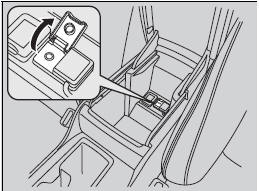
1. Open the AUX cover.
2. Connect a standard audio device to the
input jack using a 1/8 inch (3.5 mm) stereo
miniplug.
- The audio system automatically switches to the AUX mode.
Audio system without touch screen
To switch the mode, press any of the audio mode buttons. You can return to the AUX mode by pressing the AUX button.
Audio system with touch screen
You can return to the AUX mode by selecting Change Source on the Audio menu screen or Source on the touch screen.
You can return to the AUX mode by selecting Change Source on the Audio menu screen or Source on the touch screen.
See also:
Fog Light Bulbs
When replacing, use the following bulbs.
Fog Light: 55 W (H11 for halogen bulb type)
Passenger side
1. Remove the holding clips, then push up the
under cover.
2. Push the tab to remove the co ...
Auxiliary Input Jack
Use the jack to connect standard audio devices.
1. Open the AUX cover.
2.Connect a standard audio device to the input jack using a 1/8 inch (3.5 mm)
stereo miniplug.
The audio system automatical ...
If the Malfunction Indicator Lamp Comes On or Blinks
■ Reasons for the indicator lamp to come on or blink
• Comes on when there is a problem with the engine emissions control
system, or the fuel fill cap is missing, or loose.
• Blinks whe ...






