Playing the AM/FM Radio
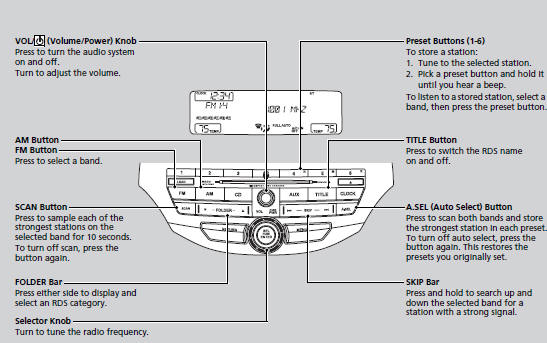
The ST indicator appears on the display indicating stereo FM broadcasts.
Stereo reproduction in AM is not available.
Switching the Audio Mode Press the SOURCE button on the steering wheel.
You can store six AM stations and twelve FM stations into the preset button memory. FM1 and FM2 let you store six stations each.
Auto Select function scans and stores up to six AM stations and twelve FM stations with a strong signal into the preset button memory.
If you do not like the stations auto select has stored, you can manually store your preferred frequencies.
■Radio Data System (RDS)
Provides text data information related to your selected RDS capable FM station.
■ RDS INFO ON<> Press the TITLE button while listening to an RDS capable station. RDS INFO ON appears, and the station name is displayed.
■ To find an RDS station from your selected program category
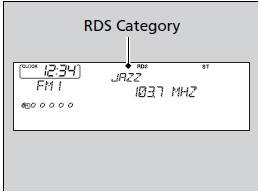
1. Press the FOLDER bar to display and select
an RDS category.
2. Use SKIP or SCAN to select an RDS station.
See also:
Handling the Unexpected
Flat Tire
• Park in a safe location and replace the flat tire with the compact spare tire
in the cargo area.
Indicators Come On
• Identify the indicator and consult the owner's manual.
...
VSA® (Vehicle Stability Assist), aka ESC (Electronic Stability Control), System
VSA® helps to stabilize the vehicle during cornering if the vehicle turns more
or less than what was intended. It also assists in maintaining traction on slippery
surfaces. It does so by regulating ...
Emergency Towing
If your vehicle needs to be towed, call a professional towing service or organization.
Never tow your vehicle with just a rope or chain. It is very dangerous.
On 4WD models
The only way you can sa ...






