Display Setup
You can change the brightness or color theme of the audio/information screen.
■Changing the Screen Brightness

1. Press the DISP button to go to the Settings
screen.
2. Rotate  to select System
Settings, then
press
to select System
Settings, then
press  .
.
- Repeat the procedure to select Display.
3. Rotate  to select Brightness,
then press
to select Brightness,
then press  .
.
4. Rotate  to adjust the setting.
to adjust the setting.
You can change the Contrast and Black Level settings in the same manner.
■Changing the Screen’s Color Theme
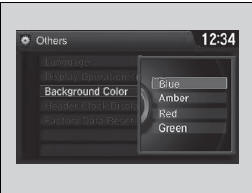
1. Press the DISP button to go to the Settings
screen.
2. Rotate  to select System
Settings, then
press
to select System
Settings, then
press  .
.
- Repeat the procedure to select Others.
3. Rotate  to select Background
Color,
then press
to select Background
Color,
then press  .
.
4. Rotate  to select the setting you
want,
then press
to select the setting you
want,
then press  .
.
See also:
Recalling the Stored Position
1.Move the shift lever to .
2. Apply the parking brake.
3. Press a memory button ( or
) .
You will hear a beep, and the indicator light will blink.
The seat and the door mirrors will automatic ...
Fuse Locations
INTERIOR FUSE BOX
UNDER-HOOD FUSE BOX
...
Using HFL
(Pick-up) button: Press to
go directly to the Phone screen or to answer an incoming call.
(Hang-up) button: Press to
end a call.
(Talk) button: Press to call
a number with ...






