Playing a USB Flash Drive
Your audio system reads and plays sound files on a USB flash drive in either MP3, WMA or AAC*1 format.
Connect your USB flash drive to the USB adapter cable, then select the USB mode.
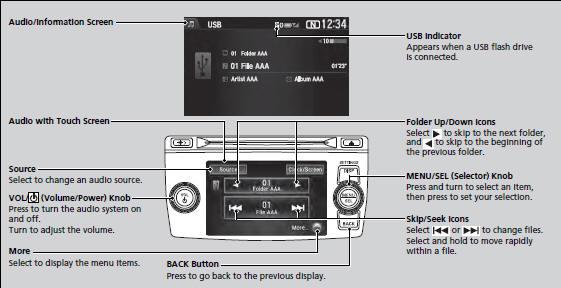
Use the recommended USB flash drives.
Files in WMA format protected by digital rights management (DRM) are not played.
The audio system displays Unplayable File, and then skips to the next file.
If there is a problem, you may see an error message on the audio/information screen.
■How to Select a File from the Music Search List
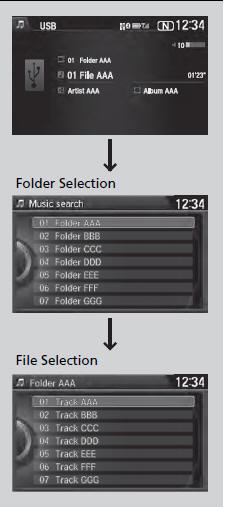
1. Press . Rotate
. Rotate to select Music
Search, then press
to select Music
Search, then press  .
.
2. Rotate  to select a folder.
to select a folder.
3. Press  to change the display to a
list of
files in that folder.
to change the display to a
list of
files in that folder.
4. Rotate to select a file, then
press
to select a file, then
press  .
.
■How to Select a Play Mode
You can select scan, repeat, and random modes when playing a file.

MENU/SEL (Selector) Knob
1. Press to switch to the
Audio menu
screen.
to switch to the
Audio menu
screen.
2. Rotate  to select Scan or
Random/
Repeat, then press
to select Scan or
Random/
Repeat, then press  .
.
3. Rotate to select a mode,
then press
to select a mode,
then press  .
.

Audio with Touch Screen
1. Select More.
2. Select Scan or Random/Repeat.
3. Select a mode.
■ To turn off a play mode
MENU/SEL (Selector) Knob
1. Press  to switch to the
Audio menu screen.
to switch to the
Audio menu screen.
2. Rotate to select the mode
you want to turn off, then press
to select the mode
you want to turn off, then press  .
.
Audio with Touch Screen
1. Select More.
2. Select the mode you want to turn off.
Play Mode Menu Items
Scan
Scan Folders: Provides 10-second sampling of the
first file in each of the main folders.
Scan Tracks: Provides 10-second sampling of all files
in the current folder.
Random/Repeat
Repeat Folder: Repeats all files in the current folder.
Repeat Track: Repeats the current file.
Random in Folder: Plays all files in the current folder
in random order.
Random All Tracks: Plays all files in random order.
See also:
Instrument Panel
...
Handling the Unexpected
Flat Tire
● Park in a safe location and replace the
flat tire with the compact spare tire in the
cargo area.
Engine Won’t Start
● If the battery is dead, jump start using a
boos ...
When You Cannot Open the Tailgate
■What to Do When Unable to Open the Tailgate
If you cannot open the tailgate, use the following procedure.
1. Use a flat-tip screwdriver and remove the
cover on the inside of the tailgate.
...






