Playing XM® Radio
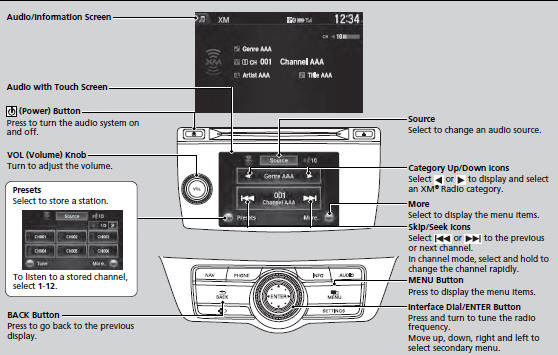
You can control the XM® radio using voice commands.
In the channel mode, all available channels are selectable. In the category mode, you can select a channel within a category (Jazz, Rock, Classical, etc.).
There may be instances when XM® Radio does not broadcast all the data fields (artist name, title). This does not indicate a problem with your audio system.
■To Play the XM® Radio
1. Select the XM® mode.
Interface Dial
2. Press the MENU button.
3. Rotate  to select XM Tune Mode,
then press
to select XM Tune Mode,
then press  .
.
4. Rotate  to select Channel
Mode or Category Mode, then press
to select Channel
Mode or Category Mode, then press
 .
.
5. Rotate  to select Channel
List, then press
to select Channel
List, then press  .
.
6. Rotate to select a channel from a
list, then press
to select a channel from a
list, then press  .
.
Audio with Touch Screen
2. Select More.
3. Select Tune Mode.
4. Select CH Channel Mode or CAT Category
Mode.
5. Select a channel using the  ,
,
 ,
,
 ,
, icons on the tune mode screen or
the preset numbers (1-12) on the preset mode screen.
icons on the tune mode screen or
the preset numbers (1-12) on the preset mode screen.
You can control the XM® radio using voice commands.
In the channel mode, all available channels are selectable. In the category mode, you can select a channel within a category (Jazz, Rock, Classical, etc.).
There may be instances when XM® Radio does not broadcast all the data fields (artist name, title). This does not indicate a problem with your audio system.
You can store 12 XM® stations into the preset memory.
■Preset Memory
To store a station:
1. Tune to the selected station.
Interface Dial
2. Press the MENU button.
3. Rotate  to select Save
Preset, then press
to select Save
Preset, then press  .
.
4. Rotate  to select the preset
number you want to store that station, then press
and hold
to select the preset
number you want to store that station, then press
and hold  .
.
Audio with Touch Screen
2. Select More.
3. Select Save Preset.
4. Select the preset number you want to store that station.
See also:
Emergency Towing
Call a professional towing service if you need to tow your vehicle.
All models
■ Flat bed equipment
The operator loads your vehicle on the back of a truck.
This is the best way to transpor ...
Engine Coolant
Specified coolant: Honda Long Life Antifreeze/Coolant Type 2
This coolant is premixed with 50% antifreeze and 50% water. Do not add any
straight antifreeze or water.
We recommend you check the en ...
Maintenance Service Items
*1: If a message SERVICE does not appear more than 12 months after the
display is reset, change the engine oil every year.
*2: If you drive in dusty conditions, replace the air cleaner element
...






