Customized Features*
Use the audio/information screen to customize certain features.
■ How to customize
Models without navigation system
With the ignition switch in ON  ,
press and hold the DISP button, then rotate
,
press and hold the DISP button, then rotate
 to select Audio Settings, Phone Settings, Camera
Settings, Vehicle Settings,
System Settings or Info Settings and press
to select Audio Settings, Phone Settings, Camera
Settings, Vehicle Settings,
System Settings or Info Settings and press
 .
.
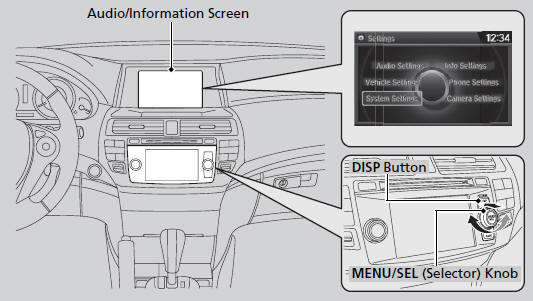
Models without navigation system
When you customize settings, make sure that the
vehicle is at a complete stop and shift to
 .
.
To customize other features, rotate , and press
, and press  .
.
Models with navigation system
With the ignition switch in ON  ,
press the SETTINGS button. Rotate to
,
press the SETTINGS button. Rotate to
 select Audio Settings, Phone Settings, Camera Settings, Vehicle Settings,
System Settings, Info Settings, or Navi Settings and press
select Audio Settings, Phone Settings, Camera Settings, Vehicle Settings,
System Settings, Info Settings, or Navi Settings and press
 .
.
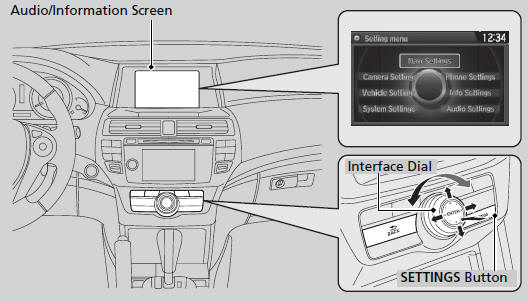
Models with navigation system
When you customize setting, make sure that the
vehicle is at a complete stop and shift to
 .
.
To customize other features, rotate  ,
move
,
move  ,
,
 ,
,
 or
or  , and press
, and press
 .
.
Models without navigation system
■ Customization flow




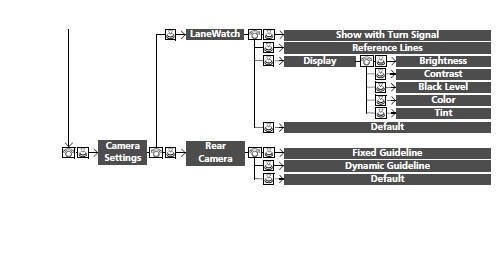
Models with navigation s
■ Customization flow





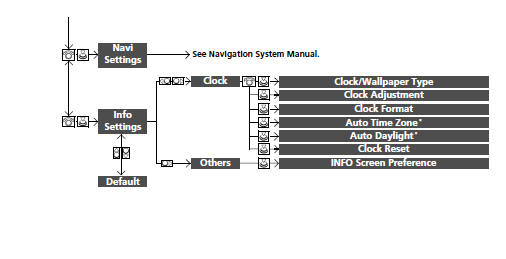
■ List of customizable options
Models without navigation system









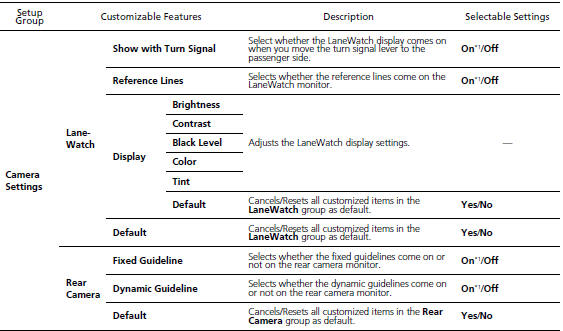
■ List of customizable options
Models with navigation system










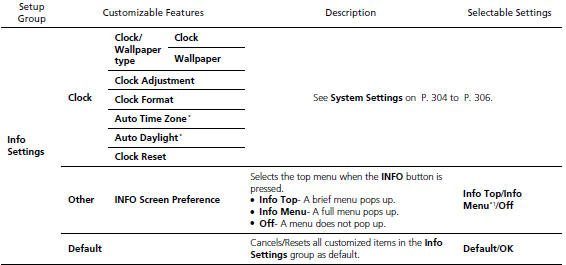
Models without navigation system
See also:
Setting the Clock
Models with audio/information screen
You can adjust the time in the clock display, using the CLOCK button with the
ignition switch in ON .
1.Press the CLOCK button to access the clock adjustment ...
Opening/Closing the Glass Hatch
The glass hatch can be operated by pressing the glass hatch release button* on
the remote transmitter, pressing the glass hatch release button on the driver's
door, or pressing the button on the ...
Carrying Cargo
Your vehicle has several convenient storage areas:
Lower glove box
Upper glove box
Console compartment
Door pockets
Seat-back pockets
Seat-under tray (if equipped)
Center pocket
Cargo area, ...






