Deleting all HDD Data
Reset all the menu and customized settings, and delete all music data on the HDD.
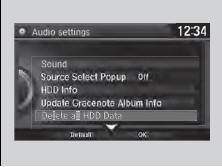
1. Turn on the audio system and select the
HDD mode.
2. Press the SETTINGS button.
3. Rotate to select Audio
Settings, then
press
to select Audio
Settings, then
press  .
.
4. Rotate to select Delete
all HDD Data,
then press
to select Delete
all HDD Data,
then press  .
.
- The confirmation message will appear.
5. Rotate to select Yes, then
press
to select Yes, then
press  .
.
See also:
Overview of Contents
Contents
A convenient reference to the sections in this manual.
Your Vehicle at a Glance
A quick reference to the main controls in your vehicle.
Driver and Passenger Safety
Important information ...
Tire Pressure Monitoring System (TPMS)
● TPMS monitors tire pressure.
● TPMS is turned on automatically every
time you start the engine. ...
Modifications
Do not modify your vehicle or use non-Honda components that can affect its
handling, stability, and reliability.
Overall vehicle performance can be affected. Always make sure all equipment is
pro ...






