Using HFL
■HFL Buttons
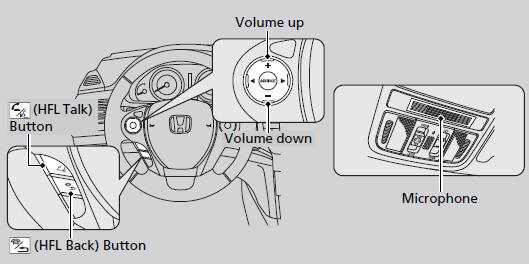
 Button: Press to give a
command or answer a call.
Button: Press to give a
command or answer a call.
 Button: Press to end a call,
go back to the previous command, or cancel a
command.
Button: Press to end a call,
go back to the previous command, or cancel a
command.
■Help Features
• To hear general HFL information and help, say “Tutorial.”
• Say “Hands-free help” or “Help” any time to get help or hear a list of
commands.
■HFL Status Display
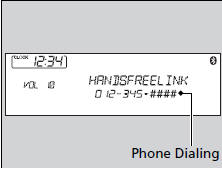
The audio display notifies you when there is an incoming call.
Bluetooth® Wireless Technology
The Bluetooth® word mark and logos are registered
trademarks owned by Bluetooth SIG, Inc., and any
use of such marks by Honda Motors Co., Ltd., is
under license. Other trademarks and trade names are
those of their respective owners.
HFL Limitations
An incoming call on HFL will interrupt the audio
system when it is playing. It will resume when the call
is ended.
See also:
Tire and Loading Information Label
The label attached to the driver’s doorjamb provides necessary tire and loading
information.
Tire and Loading Information Label
The tire and loading information label attached to the driver’s ...
Transmission Fluid
Automatic Transmission Fluid
Specified fluid: Honda ATF DW-1 (automatic transmission fluid)
Check the fluid level when the engine is at normal operating temperature.
1. Park on level ground, and ...
Specifications
Dimensions
Weights
Engine
Capacities
Capacities
*1: Excluding the oil remaining in the engine
*2: Including the coolant in the reserve tank and that remaining in the engine
Reserve ta ...






