Compass Zone Selection
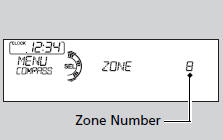
1. Turn the ignition switch to ON
 .
.
2. Press and hold the MENU button until the
display shows the compass setting menu
list.
3. Rotate  to select ZONE,
then press
to select ZONE,
then press  .
.
The display shows the current zone
number.
4. Rotate  to select the zone
number of
your area (See Zone Map), then press
to select the zone
number of
your area (See Zone Map), then press
 .
.
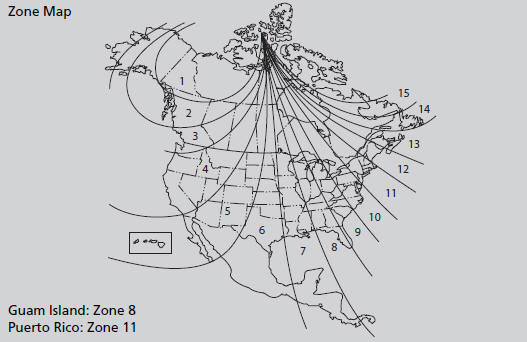
The zone selection is done to compensate the variation between magnetic north and true north.
If the calibration starts while the audio system is in use, the display returns to normal after the calibration is completed.
Models with audio touch screen
When you turn the ignition switch to ON
 , the compass self-calibrates, and
the
compass display appears.
, the compass self-calibrates, and
the
compass display appears.
Compass operation can be affected under the following conditions:
• Driving near power lines or stations
• Crossing a bridge
• Passing a large vehicle, or driving near a large
object that can cause a magnetic disturbance
• When accessories such as antennas and roof racks
are mounted by magnets
See also:
Wear Indicators
The groove where the wear indicator is located is 1/16 inch (1.6 mm) shallower
than elsewhere on the tire. If the tread has worn so that the indicator is exposed,
replace the tire. Worn out tires ...
Gauges
Information Display
The information display consists of three segments. The upper segment displays
current fuel mileage, the second segment displays the odometer, average fuel mileage,
range ...
Using HFL
To use HFL, you need a Bluetooth-compatible cell
phone. For a list of compatible phones, pairing
procedures, and special feature capabilities:
• U.S.: Visit www.handsfreelink.honda.com, or call
...






