Front Wiper/Washer
The windshield wipers and washers can be used when the ignition switch is in
ON  .
.
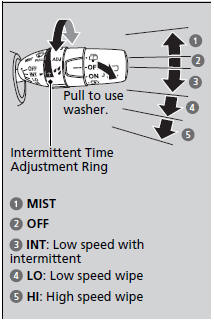
MIST
The wipers run at high speed until you release the lever.
Wiper switch (OFF, INT, LO, HI)
Change the wiper switch setting according to the amount of rain.
Adjusting the delay
Turn the adjustment ring to adjust the wiper delay.
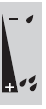
Long delay
Short delay
Washer
Sprays while you pull the lever toward you. When you release the lever, the wipers make two or three more sweeps before stopping.
Wipers and Washers
NOTICE
Do not use the wipers when the windshield is dry. The windshield will get scratched, or the rubber blades will get damaged.
NOTICE
In cold weather, the blades may freeze to the windshield, becoming stuck. Operating the wipers in this condition may damage the wipers. Use the defroster to warm the windshield, then turn the wipers on. Turn the washers off if no washer fluid comes out. The pump may get damaged. If the vehicle speeds up while the wipers are operating intermittently, the length of the wipe interval shortens. When the vehicle starts moving, the wipers make a single sweep.
When the vehicle speeds up, the wiper operation’s shortest delay setting
 and the LO setting become the same.
and the LO setting become the same.
See also:
Maintenance Service Items
*1: If a message SERVICE does not appear more than 12 months after the
display is reset, change the engine oil every year.
*2: If you drive in dusty conditions, replace the air cleaner element
...
Steering Wheel Adjustment
Make any steering wheel adjustment before you start driving.
Adjusting the steering wheel position while driving may cause you to lose
control of the vehicle and be seriously injured in a crash.
...
Audio/Information Screen
Displays the audio status and wallpaper. From this screen, you can go to
various
setup options.
■Switching the Display
Using the button
Press the (display)
button to change the display ...






