Brightness Control
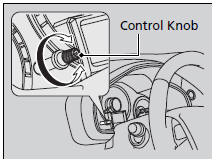
When the ignition switch is in ON  , you can use the brightness control knob to adjust instrument panel brightness.
, you can use the brightness control knob to adjust instrument panel brightness.
Brighten: Turn the knob to the right.
Dim: Turn the knob to the left.
You will hear a beep when the brightness reaches minimum or maximum. The information display/multi-information display will return to its original state several seconds after you adjust the brightness.
Brightness level indicator
The brightness level is shown on the information display/multi-information display while you are adjusting it.
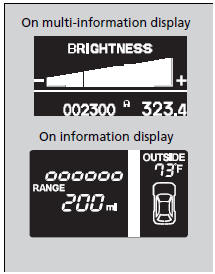
Brightness Control
Instrument panel brightness varies, depending on whether the exterior lights are on or off. The instrument panel dims to reduce glare when they are on.
Pressing the  (Select/Reset)
knob or the
(Select/Reset)
knob or the  /
/
 (information) button switches
the display.
(information) button switches
the display.
If you turn the knob to the right until the brightness display is up to max, the beeper sounds. This cancels the reduced instrument panel brightness when the exterior lights are on.
See also:
Seat Belt Inspection
Regularly check the condition of your seat belts as follows:
• Pull each belt out fully, and look for frays, cuts, burns, and wear.
• Check that the latches work smoothly and the belts retract ...
Shifting
Change the shift position in accordance with your driving needs.
Shift lever positions
Shifting
You cannot turn the ignition switch to LOCK
and remove the key unless the
shift lever is i ...
Overheating
How to Handle Overheating
Overheating symptoms are as follows:
• The temperature gauge needle is at
the mark or the engine suddenly
loses
power.
• Steam is coming out of the engine compart ...






