USB Adapter Cable
1. Unclip the USB connector and loosen the adapter cable.
2. Install the iPod® dock connector or the USB flash drive to the USB connector.
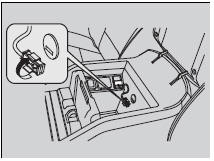
USB Adapter Cable
Do not leave the iPod® or USB flash drive in the vehicle. Direct sunlight and high temperatures may damage it.
Do not use an extension cable with the USB adapter cable.
Do not connect the iPod® or USB flash drive using a hub.
Do not use a device such as a card reader or hard disk drive, as the device or your files may be damaged.
We recommend backing up your data before using the device in your vehicle.
Displayed messages may vary depending on the device model and software version.
If the audio system does not recognize the iPod®, try reconnecting it a few times or reboot the device. To reboot, follow the manufacturer's instructions provided with the iPod® or visit www.apple.com/ ipod.
See also:
Multi-Information Display
Shows the odometer, trip meter, outside temperature indicator, and other gauges.
It also displays important messages such as warnings and other helpful information.
Switching the Display
Press the ...
What to Do If
The ignition switch does
not turn from to
.
Why?
The steering wheel may be locked.
● Try to turn the steering wheel left and right
while turning the ignition key*.
● Move ...
If the Brake System Indicator (Red) Comes On
■ Reasons for the indicator to come on
• The brake fluid is low.
• There is a malfunction in the brake system.
■ What to do when the indicator comes on while driving
Press the br ...






