Auxiliary Input Jack
Use the jack to connect standard audio devices.
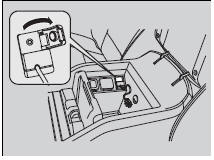
1. Open the AUX cover.
2.Connect a standard audio device to the input jack using a 1/8 inch (3.5 mm) stereo miniplug.
The audio system automatically switches to the AUX mode.
Auxiliary Input Jack
To switch the mode, press any of the audio mode buttons. You can return to the AUX mode by pressing the AUX button. You cannot use the auxiliary input jack if you replace the audio system. State or local laws may limit the circumstances in which you can launch or control your attached audio device.
See also:
Safety of Larger Children
Protecting Larger Children
The following pages give instructions on how to check proper seat belt fit, what
kind of booster seat to use if one is needed, and important precautions for a child
who m ...
Pandora®
If an error occurs while playing Pandora®, you may see the following error
messages.
If you cannot clear the error message, contact a dealer.
U.S. models ...
Driving Position Memory System*
You can store two driver’s seat and door mirror positions with the driving
position
memory system.
When you unlock and open the driver’s door with a remote, the seat and door
mirrors adjust ...






