Adjusting the Sound
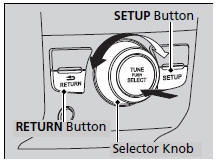
Press the SETUP button, and rotate
 to select Sound Settings, then press
to select Sound Settings, then press
 . Rotate
. Rotate
 to scroll through the following choices:
to scroll through the following choices:

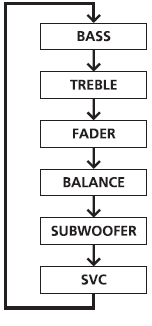
Speed-sensitive Volume Compensation
Adjusting the Sound
The SVC has four modes: OFF, LOW, MID, and HIGH. SVC adjusts the volume level based on the vehicle speed. As you go faster, audio volume increases. As you slow down, audio volume decreases.
See also:
Light Switches
If you remove the key from the ignition switch or
leave the power mode in VEHICLE OFF (LOCK) while
the lights are on, a chime sounds when the driver’s
door is opened.
When the lights are on, t ...
Seat Heaters
If equipped
Both front seats are equipped with seat heaters. The passenger seat only has
heaters in the seat bottom because of the side airbag cutoff system.
The ignition switch must be in the ...
Customized Features*
Use the audio/information screen to customize certain features.
■ How to customize
Models without navigation system
With the ignition switch in ON ,
press and hold the DISP button, then rot ...






