Audio System Basic Operation
Models with navigation system
To use the audio system function, the ignition switch must be in ACCESSORY or ON
or ON  .
.
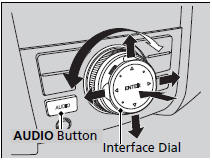
Use the interface dial or AUDIO button to access some audio functions.
Press  to switch between the normal
and extended display for some functions.
to switch between the normal
and extended display for some functions.
Interface dial: Rotate left or right to scroll through the available choices.
Move the interface dial and press  to set your selection.
to set your selection.
AUDIO button: Press to display the audio system on the navigation screen.
Audio System Basic Operation
These indications are used to show how to operate
the interface dial.
Rotate  to select.
to select.
Press  to enter.
to enter.
Move up  to select.
to select.
Move down  to select.
to select.
Move left  to select.
to select.
Move right  to select.
to select.
Press the MODE,  ,
, ,
,
 or
or
 button on the steering wheel to change
any audio setting.
button on the steering wheel to change
any audio setting.
- Audio Remote Controls
- Playing the AM/FM Radio
- Playing the XM® Radio
- Playing a CD
- Playing Hard Disc Drive (HDD) Audio
- Playing an iPod®
- Playing a USB Flash Drive
- Playing Bluetooth® Audio
See also:
Towing Your Vehicle
Your vehicle is not designed to be towed behind a motor home. If your vehicle
needs
to be towed in an emergency, refer to the emergency towing information. ...
Remote Transmitter
LOCK - Press this button once to lock all doors and the tailgate. Some
exterior lights will flash once. When you push LOCK twice within 5 seconds, you
will hear a beep to verify that the doors a ...
Speed Dial
Up to 20 speed dial numbers can be stored per phone.
To store a speed dial number:
1.Press the PHONE button or the
button.
2. Rotate to select Phone Setup,
then press .
- ...






