To Create a Security Code
You can protect each of the six cell phones with a security PIN.
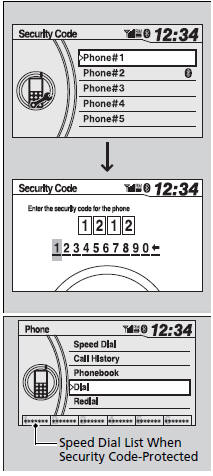
1.Press the PHONE button  or the button.
or the button.
2.Rotate  to select Phone Setup,
then press
to select Phone Setup,
then press  .
.
- Repeat the procedure to select Security Code.
3. Select a phone you want to add a security code to.
- Rotate  to select a phone
you want to add a security code to, then press
to select a phone
you want to add a security code to, then press
 .
.
4. Enter a new four-digit number.
- Rotate  to select,
then press
to select,
then press  . Rotate
. Rotate
 to select
to select
 , then press
, then press
 to delete.
to delete.
If the phone name you selected is security code protected the speed dial list becomes.
To Create a Security Code
In the phone is already security code protected, you need to enter the current security code before clearing the code or creating a new one.
See also:
Playing the XM® Radio
To Play the XM® Radio
1. Press the button.
2.Press the AUDIO button, move
to select AUDIO MENU.
3.Rotate to select Mode. Press
.
4. Rotate to select CH (channel
mode) or CAT ( ...
Airbag System Components
The front, front side, and side curtain airbags are deployed according to the
direction and severity of impact. The airbag system includes:
1.Two SRS (Supplemental Restraint System) front airbags. ...
Playing CD Library
The songs on music CDs can be recorded to the flash memory. You can then play
the songs directly from your vehicle’s audio system.
Recording a Music CD to CD Library
If the CD is played in th ...






