Automatic Answering
You can choose when the HFL system automatically answers incoming calls.
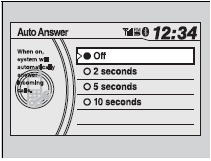
1. Press the PHONE button or the
 button.
button.
2.Rotate  to select Phone Setup,
then press
to select Phone Setup,
then press  .
.
- Repeat the procedure to select Auto Answer.
3. Rotate  to select a mode you want,
then press
to select a mode you want,
then press  .
.
See also:
Automatic Lighting Control
Automatic lighting control can be used when the ignition switch is in ON
.
When you turn the light switch to AUTO, the headlights and other exterior
lights will switch on and off automatically d ...
Auxiliary Input Jack
Use the jack to connect standard audio devices.
1. Open the AUX cover.
2. Connect a standard audio device to the
input jack using a 1/8 inch (3.5 mm) stereo
miniplug.
- The audio system autom ...
Side Curtain Airbags
Side curtain airbags help protect the heads of the driver and passengers in
outer
seating positions during a moderate-to-severe side impact. The side curtain
airbags
equipped in this vehicle are ...






