Automatic Import of Cellular Phonebook and Call History
When your phone is paired, the contents of its phonebook and call history are automatically imported to HFL.
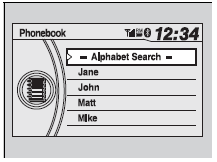
Automatic Import of Cellular Phonebook and Call History
When you select a person from the list in the cellular phonebook, you can see up to three category icons. The icons indicate what types of numbers are stored for that name.
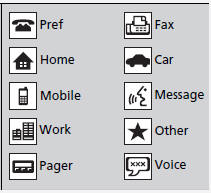
If a name has four or more numbers, ∙∙∙ appears instead of category icons. On some phones, it may not be possible to import the category icons to HFL. The phonebook is updated after every connection. Call history is updated after every connection or call.
See also:
DOT Tire Quality Grading (U.S. Vehicles)
The tires on your vehicle meet all U.S. Federal Safety
Requirements. All tires are also graded for treadwear, traction,
and temperature performance according to Department of
Transportation (DOT) s ...
Security System Alarm
The security system alarm activates when the doors, tailgate, or hood are
opened
without the key, remote transmitter, or smart entry system.
■ When the security system alarm activates
The h ...
Immobilizer System
The immobilizer system prevents a key that has not been pre-registered from starting
the engine. Each key contains electronic transmitters that use electronic signals
to verify the key. Pay attentio ...






